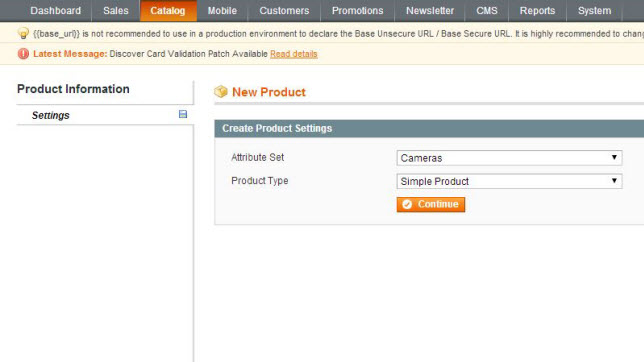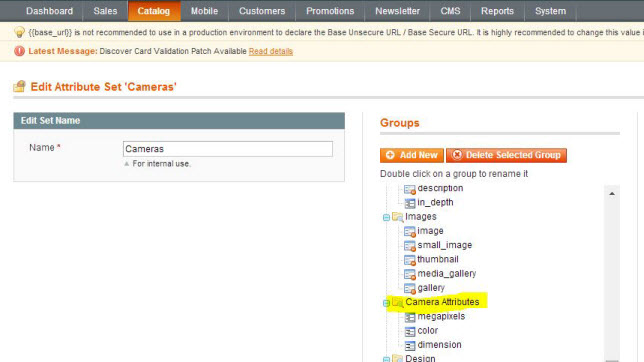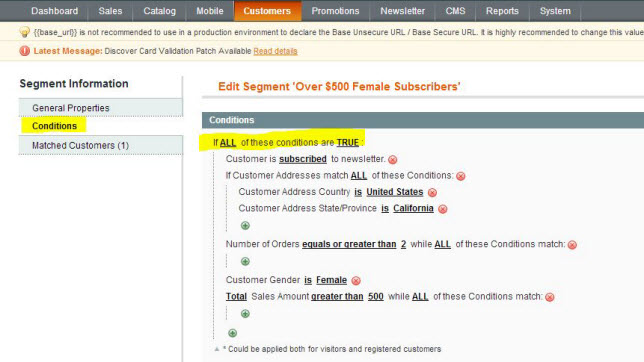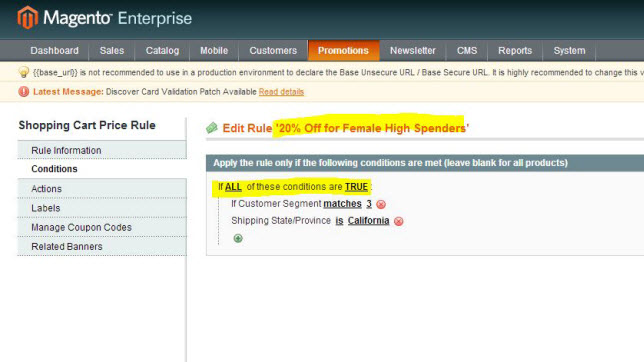Magento U Class Recap: Managing Your Magento Store
Managing Your Magento Store is a course that is helpful to anyone involved in the planning, orchestration, and day-to-day management of Magento Enterprise Edition. You don’t have to have a technical background to utilize many of the features in Enterprise Edition, but it’s good to learn how to use them from Magento experts. Knowing what is available out-of-the-box in Magento Enterprise Edition’s administration panel can help non-programmers such as marketers and merchandisers manage this type of functionality instead of programming and development teams.
Here are three of the most popular things we cover in Managing Your Magento Store:
1. Product and Catalog Strategy
Class participants get the opportunity to think about their own products and catalog and critical factors for planning how products will be implemented, including how to set up cookie cutter style Product Attribute sets to make management easier and provide more flexibility in the output.
2. Customer Segments and Promotions
As we walk through the exercises, participants set up customer segments and learn how customers can automatically be placed into those segments based on criteria. We take this a step further and learn how those customers can receive promotions, such as special prices, or see special merchandise based on their membership in a segment.
3. Special Pricing Display
One of my favorite features of the course is that we deeply explore the point-and-click configuration of the Enterprise Edition administration panel. In doing so, we review configuration techniques that can help you to avoid costly development by knowing what Magento Enterprise Edition already does without custom programming. One example of this would be in setting up a way to hide prices unless customers are logged in.
Recent Posts
From Text to Reality: Unveiling the Possibilities of AI-Generated Video with Sora
OpenAI, already renowned for pushing the boundaries of artificial intelligence, has done it again! This time, they've unveile...
Hugging Face: A New AI Tool To Transform Images With A Prompt
In today’s tech world Artificial Intelligence stands out as the top phases when compared to other tools. Now here’s the n...
Tired of stale Stories? Spice things up with Instagram’s NEW custom “Add Yours” templates
In the ever-evolving realm of social media, Instagram continues to lead the way with innovative features. The latest addition...
Google lets advertisers opt out of Search Partner Network amid Adalytics claims
Google is now offering advertisers the choice to refrain from participating in the Search Partner Network (SPN). This move...