Magento Translations module
One of the best things in Magento, you can easily add new languages on its Web site. It is done all using CSV files, a file for a module for each language. For most major languages translations are available as free Magento Connect modules.
What if we want to change the translation and not lose changes, after upgrading Magento and translations? Or if we want to translate common regardless of module? Or just a list of all the texts that were taken from us, and are not original texts Magento? We can use our own very simple translation module.
You need to edit only two files:
* Etc / config.xml
0.1.0 Baobaz_Translations_Helper Baobaz_Translations.csv
class Baobaz_Translations_Helper_Data extends Mage_Core_Helper_Abstract { }
and that’s it. Module must be switched on (in etc / modules) and it will work.
in app / locale / fr_FR / file we create Baobaz_Translations.csv and in him we have all the new translations that we need.
Then, somewhere in Magento, whether it use templates, block or controller, we can:
echo Mage::helper(‘translations’)->__(‘text to translate’);
Recent Posts
Google released an app called AI Edge Gallery that lets you download and run AI models locally
Google has quietly launched a new experimental app called AI Edge Gallery. This app allows people using Android phones to run...
YouTube Expands Voice Replies, Adds Shorts Quiz Sticker
YouTube now has a new quiz sticker for Shorts, and it's also expanding the use of voice replies on clips, giving viewers anot...
Smart Hashtags: How IQ Hashtags Can Boost Your Engagement on Social Media
What is IQ Hashtags? IQ Hashtags is a useful tool for analyzing social media. It helps users improve their hashtag use on ...
Google Launches What’s Happening Feature for Business Profiles to Promote Events
Google is introducing a new feature called "What's Happening" for Google Business Profiles. It’s designed to help bars and ...